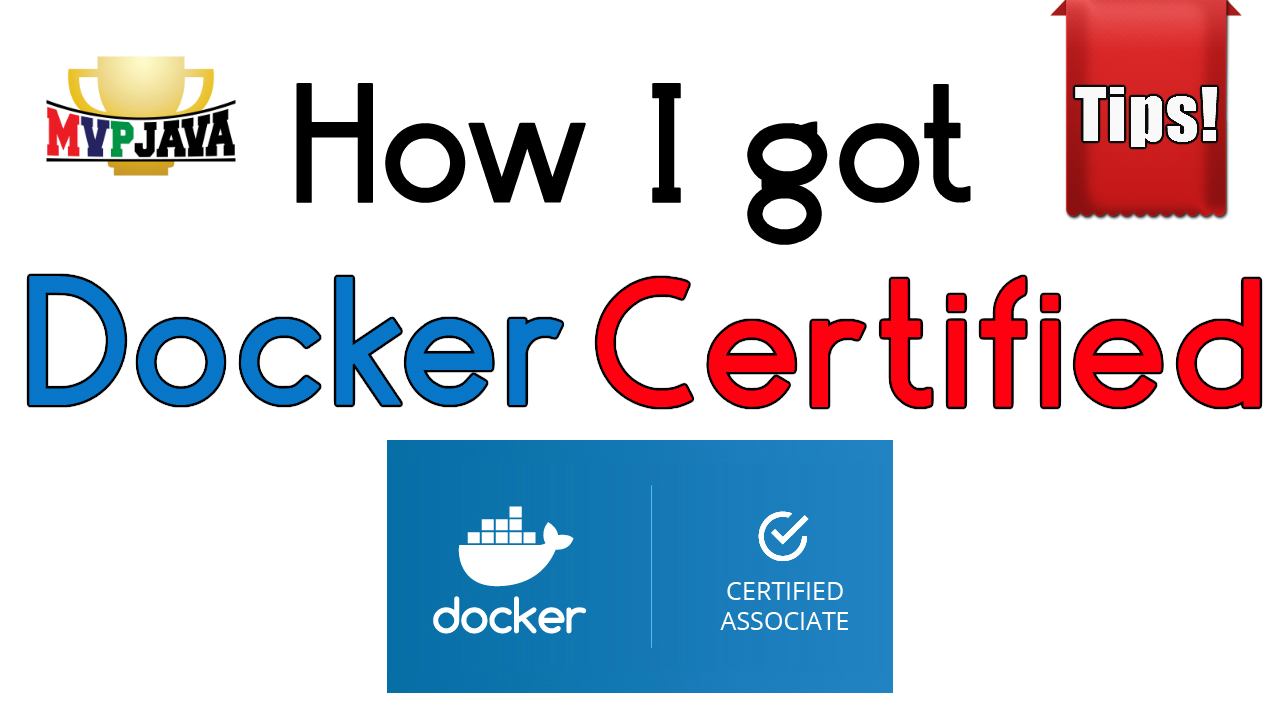I recently passed the Docker Certified Associate (DCA) exam and wanted to share not only my road to Docker experience but also what resources I used in prepping for the exam – sorry, no exam dumps! Unfortunately, I wasted time getting lost in the noise of online forums and the marketing hype of practice exams. I’ll give you some tips that will help you steer away from those pitfalls.
How I got Docker Certified – Road to Docker
Back in early 2017 I decided to learn all I could on Docker, everyone was talking about Docker and I was starting to feel like I was was being left behind.
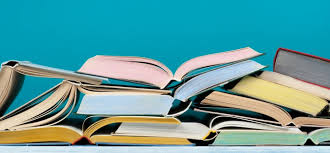
I had picked up a book called Docker in Action by Jeff Nickoloff which at the time was in its first edition (second edition is now available). After reading the first part titled “Keeping a Tidy Computer“, it became immediately obvious to me how important Docker was and how it would help me in my future Java development. I remember just staring at the wall and thinking …
This is Huge … Why did I wait so long to read up on this?!
but of course, I had so many things on my plate, as all of us do. I recommend you read this book , it is very well written and explained. I was lucky to pick up such a good book right away.
It wasn’t too long after reading the book twice and playing with it that I came out with some Docker YouTube tutorials and blog posts. I list those resources below for reference but these are not necessary to prep for the exam.
- Docker for your Java Development Environment
- Dockerfile Tip , 1 You Won’t Forget
- Deploy Spring Boot WAR to Tomcat Docker Container Linked to MongoDB
- Deploy Spring Boot WAR to Tomcat in Docker Container
- Docker for your Java Development Environment
You don’t need to have over two years of Docker experience and publish YouTube videos and posts to get certified, I’m just sharing my road to Docker experience here. You could pass with less than 6 months experience if you put your mind to it and follow my instructions below.
Check out the YouTube Video version of “How I Got Docker Certified”
Docker Certified Associate Preparation
In 2019, I decided that I wanted to get Docker certified. There is only one certification exam, namely the DCA. My end goal was to become a certified Docker Instructor and so I was required to pass the exam, make sense!
First of all, let me say that studying for the majority of certifications is totally different than actually knowing how to use the technology. I would of failed the exam if I solely relied on my experience with Docker. Believe me, I’m not proud of saying that but it’s the truth.
Having only hands on experience with Docker is not enough. You have to study for specific types of questions and know details that you might have only needed once or might never have to know. Luckily Docker has done a great job at listing exactly what you need to know and they provide a PDF which contains a bulleted list of all the points that you may be asked about for each topic.
From this point on, every reference I list is a must read if you want to pass.
Docker Study Guide
Go to the docker certification site here and download the study guide. The DCA study guide has several sample test questions. Please, please, please, go over them 😉
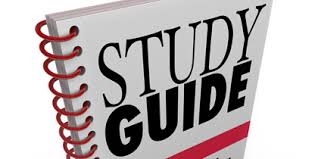
One of the things that surprised and intimidated me was all the stuff you have to know from the Docker Enterprise Edition (EE). I had never actually played with the Docker EE and I didn’t want to waste any time since the license is free for only 1 month. This was a huge motivator for me to get through my personnel Docker boot-camp!
I recommend covering all points that can be performed with the Docker Community Edition first. Then, only after you know those points inside and out do you activate the Docker EE license to practice the rest – as to not run out of time with license.
I have to say, I was initially disappointed that I had to learn Docker EE for the DCA certification since I was looking at it from a developer point of view. Having to perform administration and navigating GUI options was not entirely motivating especially considering that Docker EE (UCP – Universal Control Plane) is a proprietary tool.
Either way, I was happy to learn it since it opened my eyes to other topics I was ignorant about and made me better overall in the end.
DCA Prep Guide on GitHub
It can be intimidating to go through the Docker Study since there are so many bullet points describing everything you need to know. Gathering the information and making notes for each point can be is very time consuming!

Fortunately some good people have already done this for us and have shared their hard work with us on GitHub! I share with you one such resource which I used here to cut down on my preparation time here.
Play With Docker – PWD
You have to practice the vast majority of the points covered in the Docker study guide, that’s a no brainer. I decided to do labs not only in my own personnel lab environment (especially for Docker EE) but also on a great site called Play With Docker -PWD.
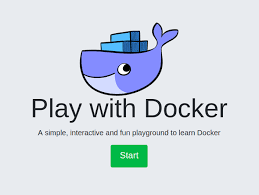
Play with Docker helped me out tremendously since I was able to create and tear down a swarm of docker nodes over and over again in order to drill down all the commands in most of the labs I needed to perform.
I went through the Docker study guide 4 times and made my own command cheat sheets in which I performed labs on using PWD. You get free 4 hour sessions to play with and there is no limit as to how many sessions you can open in a day.
Docker Documentation
I strongly recommend that you read the Docker documentation itself since Docker loves their own documentation … hint hint!
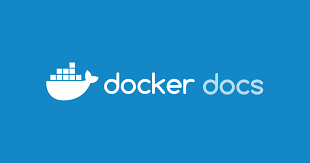
Either way, the GitHub study guide I linked to above has almost every reference linked to the Docker documentation at docs.docker.com and success.docker.com
Docker Practice Exam
This is where you can drive yourself crazy! Do you invest in a practice exam? In my opinion, they are way over priced and I say no. I did not purchase any.
The DCA itself comes in at $195 USD or 175 EUR which is not cheap. Now start adding exam prep costs on top of that and well … that hurts! You however have to practice the Questions and Answer format, it is very important since this is what you’ll be facing in the Docker Exam.

I share with you a site which lists 250 sample questions which I found invaluable in prepping. This is all you need (along with Docker study guide sample questions). I went over these questions twice.
Docker Exam Day – Online
Doing the Docker certification process online was extremely convenient and a huge cost saver for me as I did not have to incur any travelling costs. My hat goes off to Docker to offer this certification option.
Once you schedule an exam via success.docker.com/certification you create a username/password via a 3rd party called examity. It was really easy to schedule an exam as you can schedule at any time or day around the clock!
I scheduled my exam in the early morning at 7 a.m before heading off to work. On the day of the exam you download their software in order to chat and be video monitored. They want to see your ID and a 360 degree view of the room (just at the beginning) so make sure your setup allows for this.
You will have someone monitoring you the entire time and be careful not to move your mouse off the Questions window (i.e: try to resize window) or else a an alarming warning dialog pops up informing you the test has been suspended due to suspicious activity … yes, this happened to me! I was so scared that I had lost the entire exam but it came back seconds later.
I finished the exam in an hour and I did not feel any time pressure since you get 90 minutes to answer 55 questions in total. The result was reported immediately and then a huge sigh of relief … it was over, I was finally Docker certified!

Overall, the exam questions are fair and I felt I had prepared very well using the resources I listed above.
Docker Certified Instructor
My journey was still not over though as I wanted to become a certified Docker Instructor. I ended up having to perform a video recorded lesson from the Docker course material and send it in for approval to Docker itself. No pressure!
This was actually something I was very comfortable in doing since I had been teaching and making YouTube videos for quite some time. In the end, it all panned out for me and it feels great!
It’s a small world, maybe one day we’ll see each other in a Docker course. Good luck to everyone!